FAQs
- Why does the discount box disappear upon checkout?
- Unfortunately you can only use discount codes on the cart page but not checkout due to a limited feature of Shopify, called “draft orders”. This feature does not allow discount codes to be applied upon checkout (https://ecommerce.shopify.com/c/shopify-discussion/t/draft-orders-in-admin-is-great-but-why-is-it-missing-discount-codes-324056).
- However, our app will support you by allowing you to adjust the box at checkout page when needed. Under the settings tab, there is a “use Price Rule Api” or “use Draft Order Api” button. Depends on the context you want to use, click on the one you need.
|
Price Rule Api |
|
|
Draft Order Api |
|

2. How do I discount certain products without adding rule to it?
You need to create a new collection first. Then add all products that have been discounted to that collection and add rule to the new collection.
3.Why does the discount only work on cart page but not at checkout?
Sometimes the store theme is incompatible with our app, please contact us so we can fix the custom code for you.
4.Can I change the display position of quantity table?
If you want to change the position, please kindly contact us via email address contact@omegatheme.com
5.Is it possible to display the price differently to retail customers and wholesale customers?
Yes. You can add rule for customers that have special tags so only they can see that price. We have a video showing you more details, click here
Do not hesitate to contact us if you have any questions and we will respond as soon as possible!
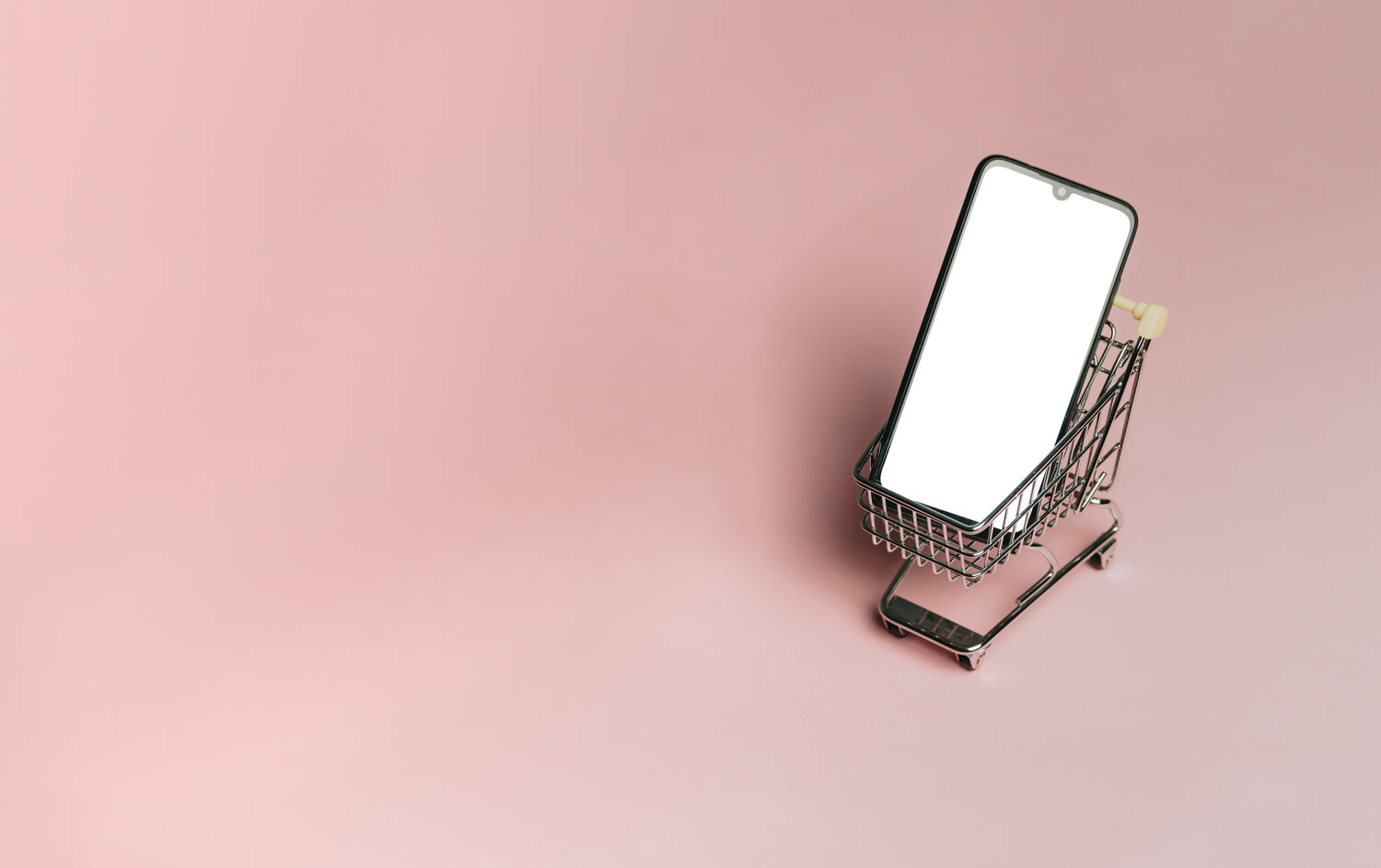
Boost your revenue with us
Omega Quantity Breaks is easy to set up and easy to use. Your store and your customers will always comeback for more!
